Every page on your website is important. But the home page is by far the most important of all. Think of it as the front door to your property. Does it open to them and welcome them in? If it doesn’t, you’ve got some changes to make.
First impressions count…
… and you don’t have long to make them either. Most people will form an opinion of your website and your holiday rental within just a few seconds of landing on your home page. If you don’t do a good job of enticing them in within that time, you could well lose them to a rival property.
You need to consider the whole structure and layout of your website to get the best results from it. Does it draw people in or turn them away? If you succeed in drawing them in will they feel inspired to explore the site in more depth and look at more pages as well?
It may take some experimentation to find what works best for your own holiday rental website. But there are some basic rules to follow to help things along.
Don’t fall into the trap of providing too much information
If you have ever landed on a home page that goes on forever, you’ll know how frustrating it can be. You never get to the bottom of it. It’s much better to have a short and compact home page that doesn’t put people off.
Divide information into clear sections and have a separate page for each. Pick the most important points to add to the home page. This could include where your holiday rental is, who it is ideal for and what it has to offer.
Always use top quality images
Use a good quality digital camera. Take lots of photos from different angles and only use the very best ones. If you know a good photographer, get them to help out. A picture really can be worth a thousand words, but only if the picture is a good one.
Link different pages together to guide people through your website
Don’t just use tabs to indicate different areas of your site. You can link to different pages by picking appropriate keywords.
For example, if you have a tab titled ‘facilities’, you can write something like this:
“The cottage has a wide range of superb facilities to make your stay a comfortable one.”
In this case you would hyperlink the word ‘facilities’ to ensure it linked to that specific page.
Make sure key information is easy to find
When someone lands on your home page they will want to know where your holiday let is, how many people it sleeps and what facilities it has. Make sure all this information is easy to find, either on the home page itself or from it via a link of some kind.
Your website’s home page has the power to either attract potential bookings or put them off entirely. Which one applies to your home page?
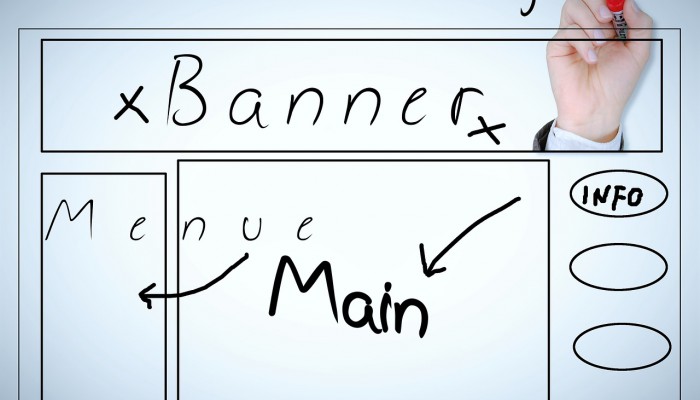
Leave a Reply