No doubt you want to ensure your own holiday let website is the best it can possibly be. One way of making sure you’re on the right track is to know what NOT to do, and much of this can be learned by looking at what other people have done.
In order to make this easier for you, we’ve gathered together some of the top no-no’s seen elsewhere on the internet. If your holiday rental website is avoiding all these common mistakes, you’re onto a good thing!
1. Bad pictures
Out of focus, badly composed and irrelevant to the text – these are just three of the ways people go wrong when adding photos to their websites. Remember every photo must help to promote your offering. If you have a digital camera you can take several shots and use the best ones.
2. An incredibly long headline
Headlines should be punchy, memorable and logical. People scan most online content. They should understand what a page is all about by looking at the headline. If it’s too long they are likely to lose interest. Keep it short and memorable – it makes your holiday let more memorable too.
3. Menu wrapping
Most websites have a menu across the top of the page. If you add too many sections to one of these menus, it will wrap onto another line. Needless to say this doesn’t look very attractive. Keep your menu items to a minimum and you’ll easily be able to avoid this issue.
4. No contact details
It’s unbelievable to think some people go to so much trouble with the rest of their holiday rental websites, yet completely forget to add their contact details. It’s not as rare a mistake as you might think. Check your website now to make sure you have added an email address, contact form, postal address and phone number (even if it’s a mobile number). It makes sense to give people more than one way to get in touch with you.
5. Incredibly hard to find contact details
It isn’t enough to add your contact details to your website. You have to be sure they are easy to access. The best way to do this is to add a ‘contact’ or ‘enquiries’ section to your menu. Most people scan the menu options to see what areas of the site exist; putting the contact section here makes it easy to access with just one click.
6. Rambling content
Know what you need to say and say it – this is good advice for any website, not least one that advertises holiday lets. Unfortunately some people write their content, ramble on and then post it, without considering whether it has achieved its purpose. One quick tip to avoid this on your site is to re-read all your content before posting it.
These are the most common mistakes you’ll see when looking at websites today. Fortunately it’s easy to ensure your holiday rental website doesn’t fall foul of them. All you have to do is read them and make sure you’re not committing any of these cardinal sins.
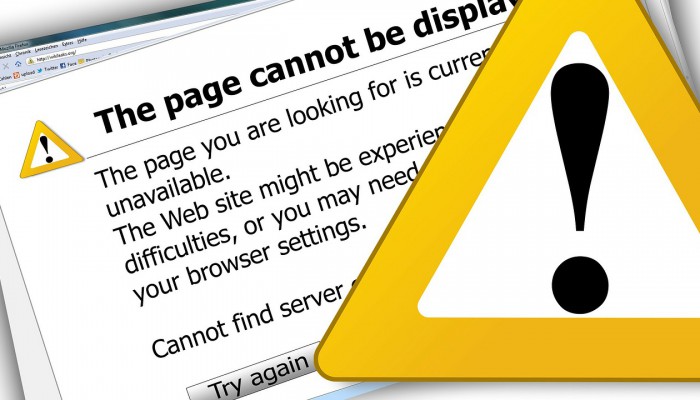
Nice advices i will use some of them to boost my new website