Google have started delivering warnings to those website owners without a mobile friendly version of their website, stating “… These pages will not be seen as mobile-friendly by Google Search, and will therefore be displayed and ranked appropriately for smartphone users.”
In other words, their website may no longer be ranked in mobile search results if there’s only a desktop version of the site available.
With the number of global internet users using mobile devices to search online overtaking desktop users*, it could come as a huge blow to many holiday rental owners who do not have a mobile friendly version of their website.
And this isn’t unfamiliar territory.
In June 2013, Google announced they would introduce penalties to websites that generate errors for mobile users, resulting in less visibility of non-mobile friendly websites in their smartphone results.
So what we’re seeing now is a last reminder to get your website mobile friendly ASAP, or else …
What will happen?
Owners of websites without a mobile friendly version of their site will be contacted by the Google Webmaster Team.
If you’re one of them, you’ll receive a message within your Webmaster Tools account and to your associated email. The email subject line reads “Fix mobile usability issues found on [your website URL]”
The email details the issue – critical mobile usability errors – and provides information and recommendations on how to fix it.
So once again, Google’s search result algorithm is set to change.
Are you prepared?
Here’s what you can do today:
- Check to see if your website is fully responsive or has a mobile friendly version – you can test it yourself via Google’s fab little mobile-friendly testing tool: https://www.google.com/webmasters/tools/mobile-friendly/
- If it does, you don’t need to do anything more
- If it doesn’t, you need to rectify the issue as quickly as possible:
- If you manage your own website via WordPress or similar CMS – add a mobile friendly display plugin to your site, or upgrade to a fully responsive website (this simply means the site will re-format automatically to suit the device it’s being viewed on).
- If you use a website builder, check there’s a mobile friendly option and ensure it’s activated, or upgrade to a template that is fully responsive (if available)
You have been warned.
Don’t make the mistake of ignoring this update and missing out on potential bookings from the growing number of mobile device users.
Make sure you have a mobile friendly version of your website today to ensure maximum visibility of your holiday let website across all devices.
* Resource: comScore

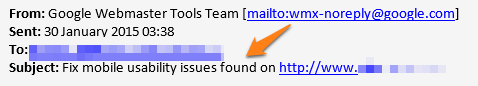
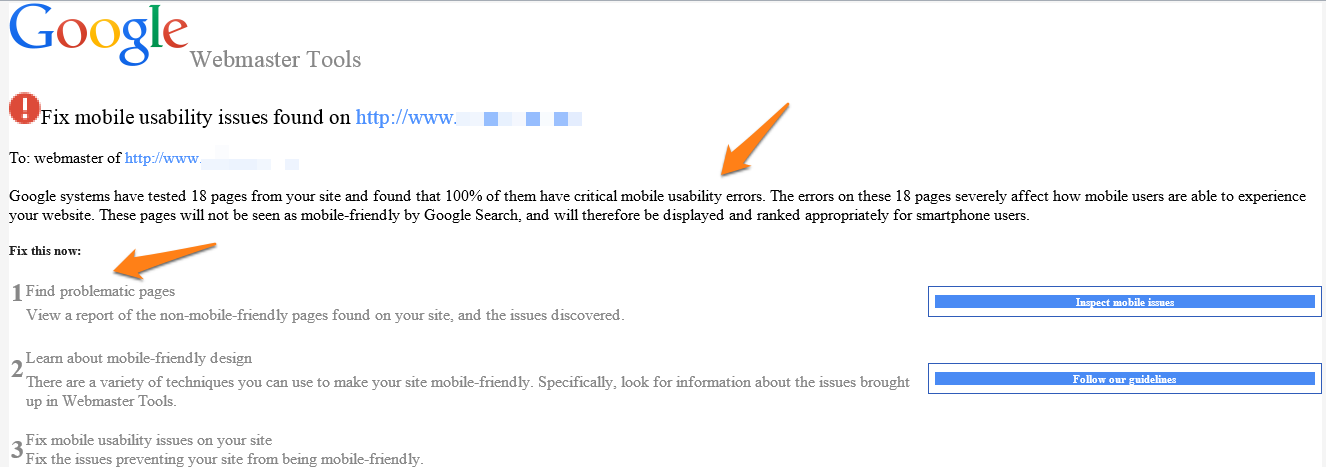
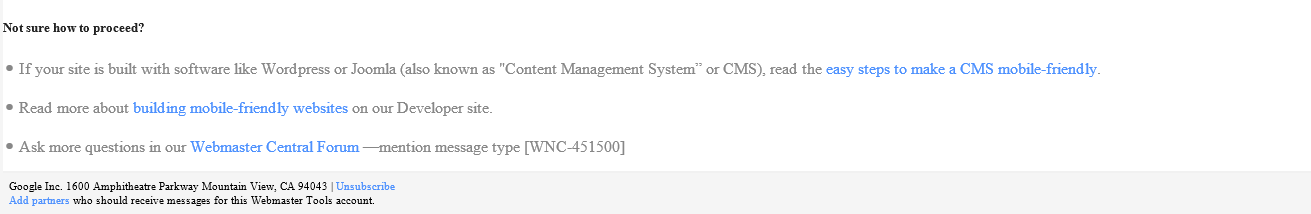
I used the analysis tool and my website is not mobile friendly. Since I use your service and template will you be offering a new template so the website can be made mobile friendly, thanks Deborah
Thanks for your comment Deborah. I’ve taken a look at your website and can see the reason your website isn’t currently mobile-friendly is because you have not enabled this functionality on your PromoteMyPlace website.
To do so, simply log into your account, head into Section 9 ‘Mobile Display Settings’ and tick the box to enable mobile-friendly functionality.
Then try testing your website again, although you may need to wait a little time for the changes to propagate.
Soon all our templates will be fully responsive, which means that this will happen automatically for our customers. But in the meantime, I’d suggest enabling the mobile friendly functionality to ensure your website gets found by mobile device users.