As a holiday rental manager you’re probably getting enquiries via your website from a number of sources.
For example:
- Via organic search traffic from Google
- Via your social media profile pages – Facebook, Twitter, Pinterest, etc
- Via any online advertising you are doing – listing sites, Google AdWords etc
- Via any third-party websites you are mentioned on
But how do you know which one works best for your business?
Which marketing channels should you be focusing on to maximise your chances of receiving more enquiries?
In order to decide, you need to know where those enquiries are coming from.
How do you do that?
By setting up ‘Goals’ in Google Analytics.
‘Goals’ allow you to measure more accurately how well your marketing is working.
So now we’re going to walk you through the process of setting up a ‘Goal’ to monitor your enquiries, which will tell you exactly where those enquiries originated from.
First-things-first, log in to your Google Analytics account.
If you don’t have an account yet, refer to our guide on setting up a Google Analytics account before moving on.
If you’re not sure of the benefits of having a Google Analytics account, refer to this article – Why You Should Use Google Analytics to Track Your Holiday Rental Website Visitors
How to set up your first ‘Goal’
Once logged into your Google Analytics account, head on over to the Conversions section.
Then select Overview and click the button Set up goals, followed by NEW GOAL
At this point, there are two possible scenarios depending on your Analytics setup.
- – 3-step process
- – 2-step process
If you are on the 3-step process, on the next screen you’ll need to select Custom before moving on to the Goal Description stage.
If you’re on the 2-step process, you’ll head straight to the Goal Description.
Simply type in a name for your ‘goal’ e.g. New Enquiry.
Next select Destination – since you’ll be tracking where your enquiries come from via the URL that appears after the enquirer has sent the message from your website.
Then click Continue.
And the final stage is to enter the Goal Details.
To get the destination URL you first need to go to your holiday rental website enquiries page and send yourself a dummy enquiry.
Why?
Because you want to monitor the enquiries that have actually been sent, not just the traffic that goes to your enquiries page. So, you need to copy the page name that appears after a message has been sent.
For example, those of you using PromoteMyPlace, the page name will be /messagesent
Enter that page name, including the forward slash, into the field provided and click Save, as shown below.
Do not enter the full URL which would be something like www.yourholidayletdomainname.com/messagesent
Congratulations!
You’re now tracking all enquiries sent via your website and will be able to see where that traffic originated from.
To view the data collected, head to Goal Flow (in Conversions / Goals) for an overview of your monthly enquiry traffic.
What’s next?
On a regular basis review the Goal Flow section of your Google Analytics. It should help you to decide where to spend more, or less time concentrating your online marketing efforts.
For example, you might realise that the majority of your enquiries come from Facebook and decide to increase your activity there.
Or perhaps the majority of your enquiries come via an organic Google search. If so, this most likely means your search engine optimisation efforts are working well. But there could be room for improvement.
As you can see, setting up ‘Goals’ for your enquiries in Google Analytics provides you with key information.
Without this data, it’s almost impossible to assess the effectiveness of your marketing methods.

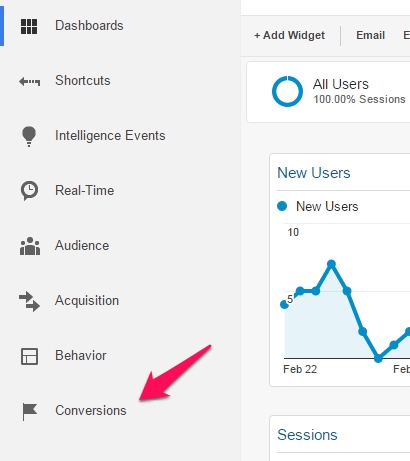
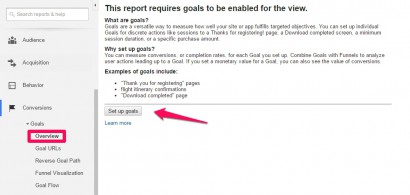

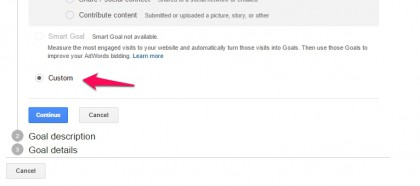
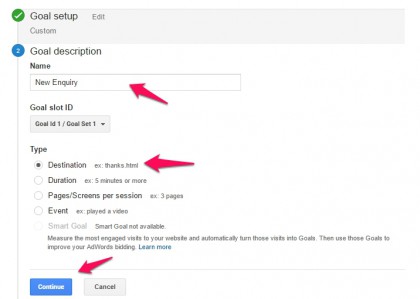
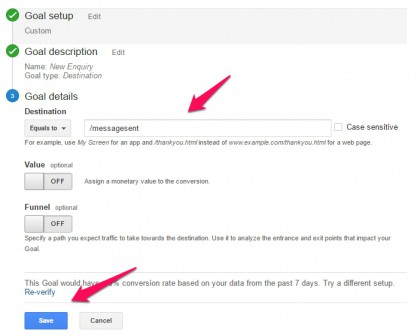

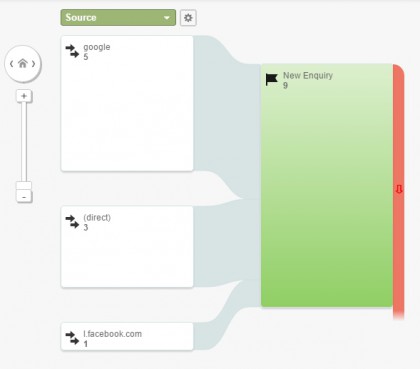
Leave a Reply