Imagine this …
You spend time building your holiday let website.
Taking the perfect photo of each room, outdoor space and local area. Thinking about your holiday let and what it is that makes it the perfect place for guests to stay. Figuring out its key selling points. Noting down all there is to see and do nearby to keep your guests entertained.
Then you sit down to write the website content.
You draft out a version of each page and decide which photos you’ll place alongside them. You ask a friend, relative or neighbour to take a look over your draft to get an unbiased view.
You sit back down and write another version. And perhaps another. Until you’re happy that you’ve captured everything that’s special about your holiday rental and its location to help market it online.
Finally, you add that content to your website.
You’re thrilled with it.
You know it will work hard to get those enquiries flooding in.
Then you come across a website that’s pretty much identical to yours. Not necessarily in design, but the words.
They’ve plagiarised your words.
The property could be different. The location different. But essentially, the words are the same.
The words that took you so much time to create.
Why does it matter?
Well aside from it being immoral and offensive, it could be detrimental to your website ranking in Google.
Google doesn’t like duplicated content.
They see it as a potential way of manipulating the search engine ranking or to win more traffic to a website.
So your content being displayed on another website, could have a negative impact on your search engine rankings because Google thinks you’re ‘playing’ the system.
But the good news is that very often, just by following the first couple of steps outlined below, the whole issue can be resolved within a reasonable amount of time.
Here’s what you can do to fight website plagiarism …
Step 1 – Find out if your website has been plagiarised
By using this free tool – Copyscape.
Pop your website URL into the field provided and click Go.
If another website’s content does match yours in any way, it will be displayed in the results.
Clicking on each one in the list, will display how much of their content matches yours.
And below that, a snippet of the text will be presented.
In our own example here, I’m pleased to say that this isn’t plagiarism.
The website in question is giving a review of our product, which is apparent if you click on the link to read the entire page.
And the clever Google bots, know this.
So first and foremost, if any websites appear after checking Copyscape, take a minute to look at the source before going any further.
What is the website? What’s the context?
If it’s a website listing your property with links to your website, that’s okay. In fact, it’s great. You’ve got yourself a backlink which helps with your own SEO.
However, if it’s another holiday let website that’s ripped off your content, then that’s another matter and needs to be addressed quickly.
Step 2 – Capture your proof
Before racing ahead to the next step, take screenshots of their website for proof:
- The website URL
- Every piece of content that matches yours
- The contact page
You may never need them, but in the unlikely event of having to take this further, you will be asked to present all the information you can to build your case.
You can do this using the Print Screen functionality that’s already built into your computer, or using a nifty tool like Skitch that allows you to add arrows to point out specific parts of the content, which could come in useful.
Step 3 – Email the website owner
Your first port of call should be to contact the owner directly.
So find the website owner’s email – either via the website itself or you may be able to get it by doing a Who.Is lookup.
If you have to try the latter method, enter the URL of that website into the search field provided. When results are displayed scroll down the page until you get to the Registrant Email. Assuming the owner hasn’t made their details private, their email address will show.
Alternatively use their website contact form, if available.
Politely make them aware that you know they’ve copied your website content and ask them to remove it immediately.
Include links to the page in question on your website, as well as to the page on their website.
Perhaps mention that it must of course be a mistake – it’s worth staying polite, friendly and light at this stage – but that if they don’t remove it by [a certain date] you will take matters further.
Outlining what you mean by ‘taking matters further’ could also ensure a quick eradication of the problem:
- Contacting their host provider to take down their website
- Reporting them to Google
- Taking legal action
Step 4 – Contact host provider
Most of the time, Step 3 will be the end of the matter.
The website owner will comply with your demand, make up some feeble excuse and case closed.
However if not, the next step is to contact their host provider.
To find out who their host provider is, go to WhoIsHostingThis.com
Enter the URL into the field provided and click the purple search button.
The result will instantly appear.
Once you’ve got the correct details, send the host provider an email with all the information you’ve collated and ask them to:
a) Contact the owner on your behalf asking them to remove your content, or
b) Take down the website
You may get lucky with the host company, you may not. But it’s certainly worth trying if you have no luck with the website owner himself.
Step 5 – Contact Google Webmaster Tools
The final step is to inform Google Webmaster Tools by filing a Digital Millennium Copyright Act (DMCA) complaint.
Be warned however, this can be quite a lengthy process. But if the website in question is getting good ranking with your content, it’s worth doing.
Google will review your case and act upon their findings.
Nine times out of ten it won’t come to this, but it’s good to have this final tool in your belt.
So remember, to find out if your website content has been stolen:
- Check Copyscape for websites who may have stolen your content
And if it has:
- Email the owner of the offending website
- If no response, email the website host provider
- As a last resort, file a DMCA to Google Webmaster Tools
We hope you never have to go through any of these steps, but at least you’re prepared if website plagiarism does happen to you.

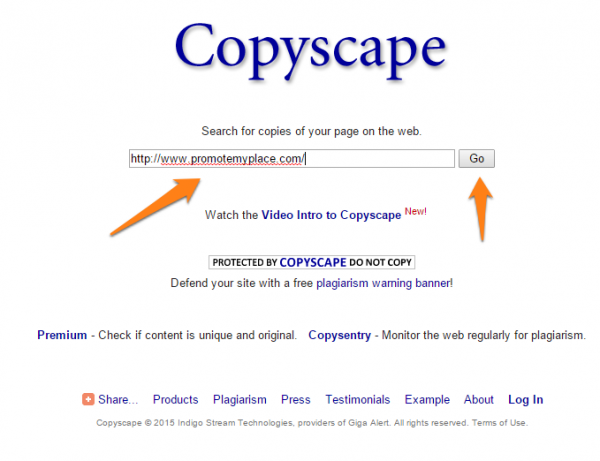
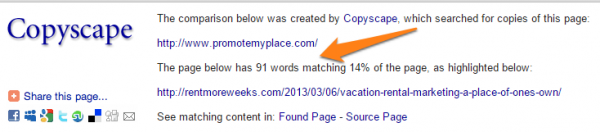
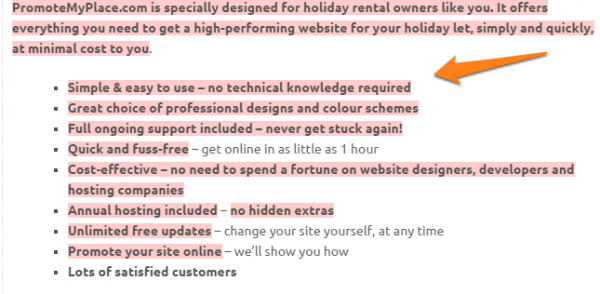

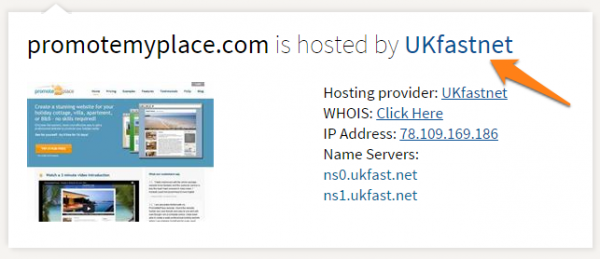
Another very useful piece guys. This happens more often than many owners might be aware of – especially copying general info about surrounding areas and local highlights.
Another useful tool to use is https://www.tineye.com where owners can check if their images has been used on other sites without their knowledge.
Very good article. Informative and detailed. I am on your mailing list as had a 2 week trial. My website building has not progressed due to waiting for health problem to clear up. May or may not use your system in future. Just wanted to say very useful article
Thanks Damian. Yes, we’ve had a few customers come to us asking what they can do when someone has stolen their content – which was the inspiration behind this article actually! But thanks for adding the image checking tool – it’s certainly worth website owners using that from time to time as well.
Thanks Wendy. Sorry to hear about your health issues, we hope they clear up very soon. And of course we hope you do choose PromoteMyPlace as your website builder in the future. But in the meantime, just keep receiving our articles to get tips and advice that will help you market your holiday accommodation online.