You’re probably aware that getting traffic to your website is only the first part in the process of making your website – and therefore your holiday rental accommodation – a success. You have to know how to convert that traffic into solid bookings to get the quantity of bookings you want.
With that in mind, we’ve highlighted some points to be aware of if you’re going to ensure your holiday rental achieves more bookings. You may be surprised to learn that with just a few simple steps you can make a big difference to the overall success of your holiday let website.
1. Is your website clean and simple?
It’s tempting to put too much in a website. In truth, a clean, clear and simple website is always the best route to take. People need an easy route to find the information they want, rather than taking ages trying to figure out which page they should go to.
Regardless of whether you’ve just launched your website or it’s several months or years old, take some time to review it page-by-page. Is it clean and simple or does it contain too much information with no clear sense of order?
Be honest and review your website with a clear head, or have someone review it for you. Is the menu over-complicated? Do you have too many menu items making it confusing where to find information? Do you have too much text on some pages meaning your website visitors have to scroll down (and down and down) the page to reach the information they’re looking for?
Whilst you do need to give detailed information about your accommodation and the local area to give your website visitors a good picture of what it will be like when staying there, it’s also important to keep it informative yet succinct. That way you retain a clean, clear and simple structure to your website.
Essential items to include
Make sure you include a rental rates page and that your rates are clear and up-to-date. An availability calendar is also a must which should also be kept up-to-date so people can see when your holiday rental is available and when it’s not.
Another element to look at concerns enquiries. How easy is it for people to find out how to send you an enquiry? Add an enquiries page to the website detailing all your relevant contact information, making it as easy as possible for potential guests to get hold of you.
Remember the all important call to action
A call to action is a clear instruction to perform a certain action. If you don’t add a call to action on each page, you may not get as many bookings, enquiries or queries as you would otherwise. The call to action should differ depending on which page of your website your visitors are on.
For example, you may have mentioned that rental rates for your holiday let vary depending on the time of year. In this situation you can give a call to action, along with an internal link, directing your website visitors to view the rental rates page of your website. Other powerful calls to action include ‘check our availability’ and ‘contact us today to make an enquiry’ with internal links through to those pages of your website.
Don’t underestimate the power of your calls to action. The idea is to steer your visitors towards getting in touch with you and taking a further step towards booking your holiday rental for a specific period of time.
Do the work for your website visitors so they don’t have to. Navigate them through your website logically and you should see far better results in the short and long term.
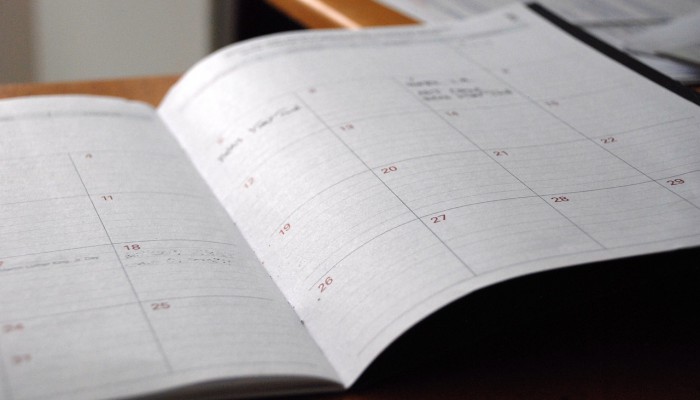
Leave a Reply