Now you have a keyword list, it is time to start putting together the content for your site. By ‘content’ we don’t just mean the actual text visitors will see, but also things like:
- Page titles;
- Meta tag data;
- Images / alt tags.
Don’t worry if this looks like a foreign language right now. We will cover each element in turn.
Page Titles
The page title is the wording that appears at the very top of your browser window. For example if you visit:
http://cottageexample.promotemyplace.com/
Look at the very top of the browser and you will see the page title is “Example Cottage Website – Country Cottage”
The page title is also used by Google, as the main link, when displaying your site in their search results.
So it needs to make sense, be descriptive of the page and appealing to your target audience.
You should include the most important keywords in the page title in a readable manner. The page title keywords you choose must also appear in the other content elements we discuss below.
For example: “Spanish Villa with Pool in Marbella – Ideal for Golf Holidays”
This is using the keywords: “Spanish Villa with Pool” , “Golf Holidays Villa” and “Marbella Golf Holidays”. You will see that these don’t all appear in order but Google will identify the terms within the title.
So:
- Choose 2 or 3 keywords for your homepage;
- Craft them into a sentence that makes sense;
- Use hyphens if you like but sparingly;
- Don’t simply have a long keyword list in your page title;
- Put the most popular keyword as near to the front of the title as possible;
- Do not use the same page title for every page of the site – make each one unique!
Meta Tag Data
Meta tag data does not appear on the site so visitors cannot see it, but this data is important for Google. There are a large number of meta data tags but for our purposes we only need to worry about two – the meta keyword tag and the meta description tag.
The keyword tag is used to add in the major keywords for that page in a list form.
For example:
“Spanish Villa with Pool in Marbella, Golf Holiday Villa, Marbella Golf Holidays”
- Include all of your keywords;
- Separate them by a comma;
- Only include keywords that appear on the page itself;
- Do not get carried away adding in hundreds of keywords – keep ’em lean;
- Move on – don’t get too bogged down on this one.
The meta description tag allows you to enter in 255 characters about your web page. You can use it as another opportunity to add in your major keywords. Don’t simply use the page title though. Craft something unique.
For example:
“Spanish Villa with Pool in Marbella – Looking for a 4 room villa with a private pool to host a golf break? We are just off the PGA tour approved course at Los Naranjos.”
While the meta description tag can’t be seen by users, Google sometimes uses it as the text description of your website in their search results. So it is good to have something well crafted and relevant to the page itself. As you did before when creating the page titles:
- Choose the same 2 or 3 keywords you have been using throughout;
- Craft them into sentences that makes sense;
- Use hyphens if you like but sparingly;
- Don’t simply have a long keyword list separated with commas;
- Put the most popular keyword as near to the front of the description as possible;
- Do not use the same description for every page of the site – make each one unique!
Images / Alt Tags
An image says a thousand words so using images on your website is a great way to attract and inspire visitors to book with you. That said, there are a few things you can do with images to make sure they work effectively on your website.
- Save them as descriptive keyword names;
- Make sure they are not too big. Uploading a photo direct from your camera could mean it is a huge file. If you don’t have an art package on your PC, you can use an image optimiser such as http://www.imageoptimizer.net to reduce the size of your images to make them more web friendly;
- When adding an image to your website, you have the ability to add in an alt tag. This is a great opportunity to add in a short keyword rich description explaining what the image is.
An alt tag is basically an alternative text tag used by web browsers that don’t display images to give users an idea of what would be there. It is also used by specialist browsers such as those for visually impaired users, so that when they move the mouse over an image, the alt text is read to them. Google’s robots cannot see images, so they use the alt tag to work out what the image is. Where it makes sense, you should include your chosen keywords in your image alt tags.
Page Content
The page content itself sounds like it is the most daunting part but to be honest, you have done your homework on the keywords, so you understand the main focus of each page. It is simply a case of writing the content and including these keywords in a readable manner. The most important page to include your keywords on is the home page.
- Write the major keyword into the actual copy as naturally as possible;
- Try to get them in to the first and last paragraphs as a minimum;
- Use headings to break up the page and include your keywords in these headings where possible;
- Each page needs to be around 500 words of written content;
- Keep the content punchy with short paragraphs and bullet points to make it easier on the eye;
- Don’t write straight into the editor. Use a word processor first as they have much better spell checks and helpful tools such as a thesaurus;
- Make sure each page is unique and written in your own words. Don’t lift content from other websites. This may appear to be a quick way to do it but having unique content will be a better longer term solution for your website with regards to SEO – and it will also stop any claims of plagiarism against you!
- REMEMBER – your website content is not set in stone. You can amend it, tweak it or change it at any point. As your site develops you may wish to add in more pages or more content. Do so. It will help you with your search engine efforts.
Now you have prepared your website for the Search Engines the next thing to do is get other websites to link to it. We will cover how you can do this in the next article.

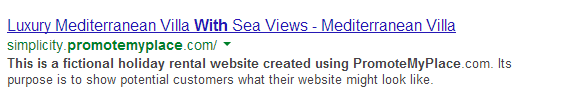
Interesting tips. We have found that tagging images can be very useful – several guests (well two!) commented that they had done a google image search and found us that way. We were surprised but it does show whay its worth following these tips.
Thanks for sharing. That’s great that customers have found your cottage through Google images and a good example of why you should do everything you can to let Google know what your content is about.
Great post. Thanks for the helpful cheat sheets. Now maybe I’ll get my head wrapped around this stuff. Probably not, but it’s a goal. Gotta have them goals.
Excellent Post. Really helpful.
Thanks! Glad you found it useful.
Τhank you.Your article was very usefull.