The majority of holiday let owners can make significant improvements to their website and listing ads to achieve more bookings. Here we reveal the best ways to do just that, so you can add a little extra shine to your holiday rental property.
1. Polish your headline
The headline is the first thing people see. Every character counts. Highlight the amenities, location and most important facts in this headline. If you’d like a little more guidance, please see our previous article on writing a compelling headline.
2. Include an informative description
Make the most of detailing the amenities your accommodation has to offer in your description. Include information on the property itself, the rooms, facilities and any unique selling points. Also remember to mention the local area, specifically where it’s near and what there is to see and do nearby. More tips to help write your accommodation description can be found here.
3. Are you using the local area page/map feature?
If not, you should. It helps establish where your accommodation is situated in a fast and easy way. You can then use the details and local area pages to mention what local attractions there are to do nearby for guests if they rent your holiday rental.
4. Check the quality of your photos
They should ideally be professionally taken, or at least be of exceptionally good quality. De-clutter the interior and exterior of your property and stage the images for best effect. Showcase the layout of your holiday let and the accommodation it provides. You should provide around 20 photos to get the best results. Listing adverts with this number of photos get more than half as many enquiries again, to those with fewer. By contrast, listing ads with only around 5 photos get nearly a third less enquiries, so you can see how important they are. See our previous article for a guide to staging your accommodation for perfect photos.
5. Change your thumbnail image in listing ads
Here’s a neat trick – make your thumbnail shot different to the standard shot everyone else is using. It makes your accommodation stand out and become more eye catching when someone glances down the listings.
6. Be careful of limiting the zoom on your map
You may want to do this for privacy reasons. However if you do, make sure you add plenty of information about the attractions and conveniences nearby.
7. Make sure your rates are accurate
It’s a good idea to add current rates, as well as rates for the coming year. In addition, make sure you have a clear payment schedule; it will make it easier for guests to work out pricing at a glance. You may wish to integrate PayPal or online booking software into your website to make it even easier for those enquirers to continue through to make a booking.
8. Continually update your calendar
Equally important is ensuring your calendar is kept up to date. There’s nothing worse than having someone think your holiday rental is available on a certain week, only to find it’s already been booked and you didn’t keep the calendar updated. It may dissuade them from looking to see if there’s another week they can book instead.
9. Pack in plenty of guest reviews
These are gold dust! People will respond positively to them so make sure you have as many as possible; aim for 6 as a minimum. When you’re alerted to a review on your listing site ad, be sure to respond – whether it’s good or not. It can influence what future guests do and may bring in some repeat bookings.
This may seem like a lot, but if you tackle them one-by-one you’ll have the best chance of achieving more enquiries, which should result in getting more bookings for your holiday rental.
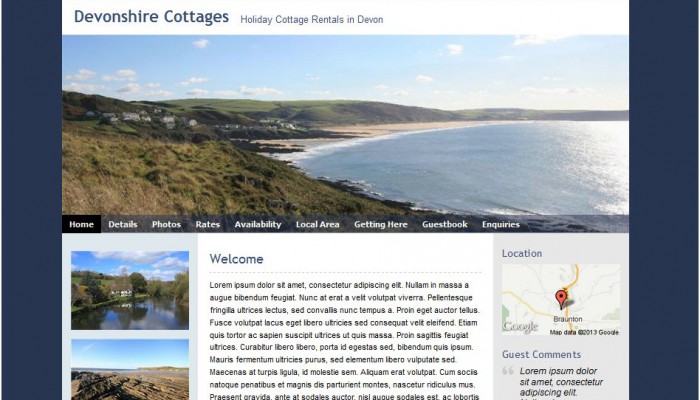
Leave a Reply