When you come across a site promoting a business – it could be anything, not just a holiday let – you assume the person who owns it is on Twitter, Facebook and possibly Instagram, depending on the business type.
But everyone must start somewhere.
So what if you have a holiday rental property and a website, but you’re not on Twitter yet?
Well, if you feel that Twitter is the place where some of your ideal guests would hang out, it’s easier to start than you think. But it does require a few essentials to get you underway.
What is the ideal username?
You could choose the name of your rental property, but what happens if you sell it? Or add to your property portfolio?
Choosing something specific to holiday rentals, but not to a specific property is the safest bet – unless you will use it per property and only for that property.
While you can change it later, you’ll have a following by then. So changing it means you could lose or confuse your followers.
What is the ideal photo?
Remember, your Twitter account will be associated not just with your username, but with your image, too.
This is easier to change without any hassle, but since the image is shown in small scale, you should be able to see it without squinting. (Therefore, a long shot of your holiday cottage won’t be ideal.)
If you have a logo, use it. Or perhaps a unique selling point. You get the idea – something that’s easy to see, branded or enticing.
What should your bio say?
A few things, mainly –
- What your accommodation is – “2 Bedroom Peaceful Cottage”, “Penthouse Apartment”, etc.
- Where it is – “The stunning Cotswolds”, “Overlooking Kamala Bay”, etc.
- A link to your holiday rental website for more indepth info.
- Perhaps something about the account – what people should expect to get from it if they follow you.
Oh and don’t be afraid to add a personal touch if you want to be a bit quirky.
And remember, you can adjust the wording as often as you like. So if you decide you don’t like your first (or fifth) attempt, simply try again.
Think keywords
Don’t pepper your bio and tweets with wall-to-wall keywords, but be aware of what you’re writing and who you are trying to attract to your Twitter account.
If you want people looking for holiday rentals in Scotland to follow you, for example, think about using those words – together or separately.
Do you have a cottage in Aviemore? Then add the word “Aviemore” to relevant tweets occasionally.
Anyone looking for information on Aviemore is likely to search for that. Include a hashtag (#Aviemore) in front of it and it becomes easier to be found among the millions of other tweets, too.
Think regular!
We’ve spoken before about the need to be regular on Twitter, or indeed any other site you promote your holiday rental property on.
Of course there’s no need to tweet every five minutes, but if you post a flurry of tweets and then you’re not seen for weeks on end, people will stop following you.
Twitter can be daunting for beginners to use, but remember, everyone else was a beginner at one stage to.
Once you get started, you’ll find it easier than you think to establish your account. Follow a few people you think might like to follow you, and eventually your own followers will find you, too.
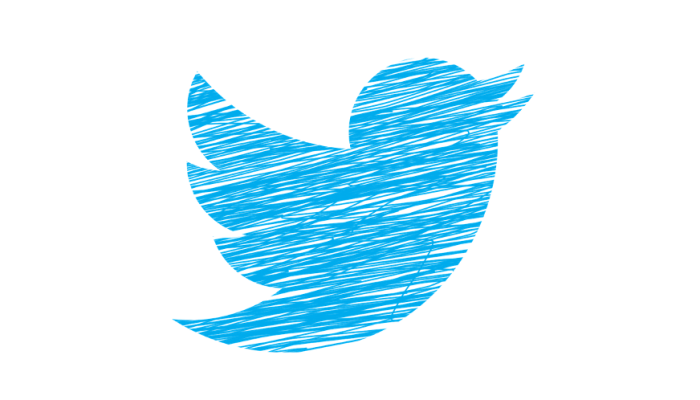
Leave a Reply